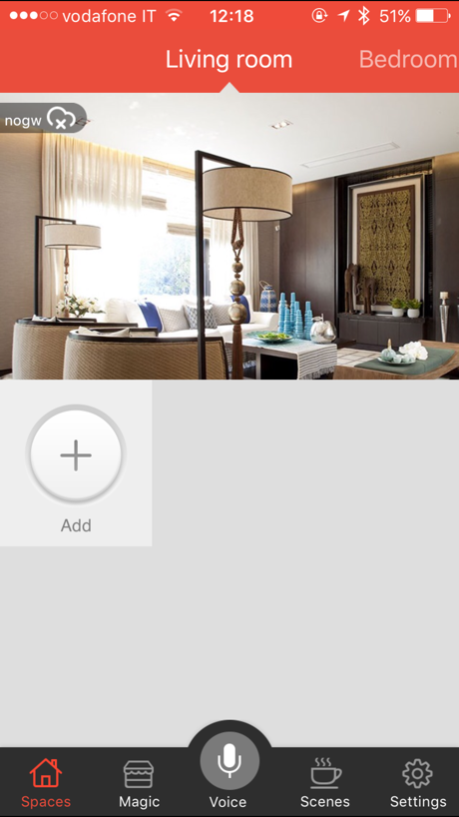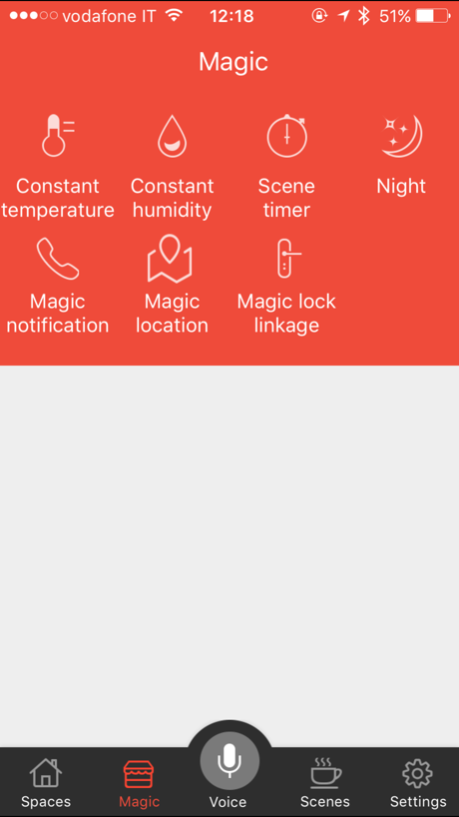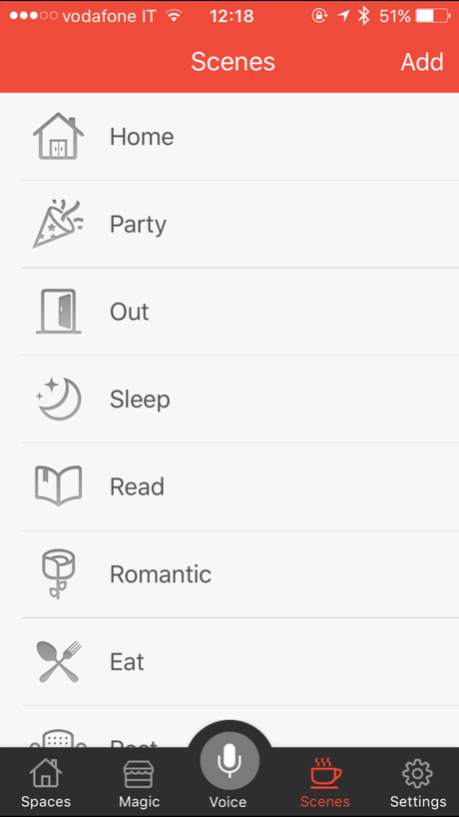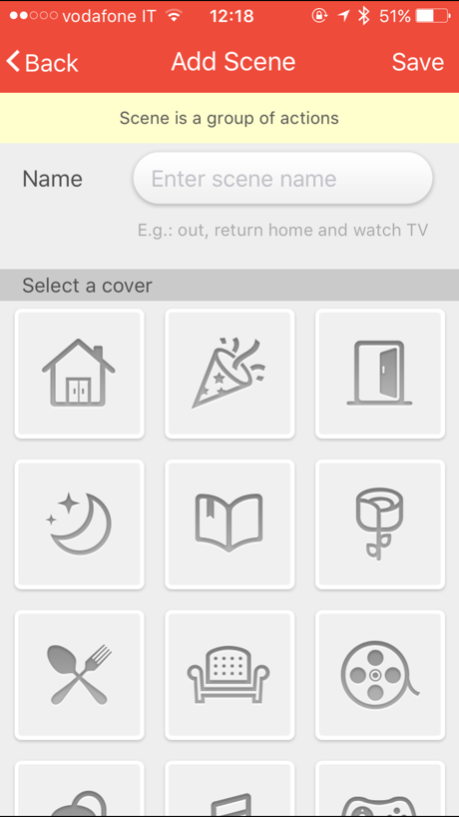Luxna Control 3.8.4
Free Version
Publisher Description
The power and simplicity of lighting control is now in your hands.
Automate your world using LUXNA Lighting APP products and other home automation devices linked to your smartphone or tablet.
Applications:
•Use in the home to Dim the light intensity and change the colour temperature, creating beautiful moods and ambiance to suit your personal taste.
•Use in any commercial application including hotels, restaurants and offices to stimulate the senses and add style to the architectural surroundings.
Feature Highlights:
•Adjustable LED light intensity with a standard dimming range from 5% to 100% including Night Light mode which is 2% of the maximum brightness.
•Control the colour temperature of the LED lighting with ease, choose from:
-Warm White 3000K – Perfect for promoting relaxation whilst creating a friendly or intimate setting.
-Neutral White 4000K – For a natural ambiance to compliment décor and enhance interior features.
-Cool White 6000K – Be alert and increase productivity. Ideal for a Clean, fresh energising feel.
•Define and name rooms, create user specific spaces and scenes
•Control lights individually, in groups or select from pre-set scenes such as Read, Party, Movie, Eat and Return Home Mode
•Expand the usability of the system by adding other electrical devices linked via the LUXNA Lighting Smart Gateway
•New voice recognition and commands feature
•Easy to use, simple to install and setup
Requirements:
•LUXNA Lighting Smart Gateway and Network connection
•LUXNA Lighting APP Control products
•Additional home automation devices linked via the gateway (optional)
For further information visit www.luxna.co.uk
Jan 21, 2019
Version 3.8.4
bug fixes
About Luxna Control
Luxna Control is a free app for iOS published in the Food & Drink list of apps, part of Home & Hobby.
The company that develops Luxna Control is YESSS GROUP (W) SA. The latest version released by its developer is 3.8.4. This app was rated by 2 users of our site and has an average rating of 3.0.
To install Luxna Control on your iOS device, just click the green Continue To App button above to start the installation process. The app is listed on our website since 2019-01-21 and was downloaded 101 times. We have already checked if the download link is safe, however for your own protection we recommend that you scan the downloaded app with your antivirus. Your antivirus may detect the Luxna Control as malware if the download link is broken.
How to install Luxna Control on your iOS device:
- Click on the Continue To App button on our website. This will redirect you to the App Store.
- Once the Luxna Control is shown in the iTunes listing of your iOS device, you can start its download and installation. Tap on the GET button to the right of the app to start downloading it.
- If you are not logged-in the iOS appstore app, you'll be prompted for your your Apple ID and/or password.
- After Luxna Control is downloaded, you'll see an INSTALL button to the right. Tap on it to start the actual installation of the iOS app.
- Once installation is finished you can tap on the OPEN button to start it. Its icon will also be added to your device home screen.